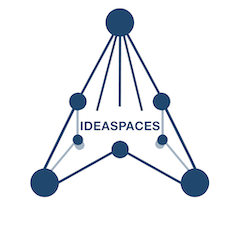“We refer to a way of life in an integrated domain where hunches, cut-and-try, intangibles, and the human ‘feel for a situation’ usefully coexist with powerful concepts, streamlined technology and notation, sophisticated methods, and high-powered electronic aids.”
Douglas Engelbart, “Augmenting Human Intellect,” 1962
None of our tasks exist in a vacuum. They connect with each other and are intertwingled with systems of practice. Our tools exist within a network of tasks and, ideally, they form a holistic and balanced structure like the Pantheon’s architectural brilliance, which has withstood entropy for millennia. Finding a balance between structure and enabling creativity is crucial for 21st Century innovation and learning. The Tool Augmentation Tool makes the web of interconnections we work within visible so that we can design and implement tools in a manner that extends our human abilities.
With the increasing complexity of today’s technology, tools can have a wide-ranging effect on how we accomplish the tasks we are trying to do. This has really limited the impact of the digital transformation. Over the last 20 years, people have grimly accepted tools that don’t really address the tasks that they are trying to accomplish. This happens for a variety of reasons, but the net result is the same: tool mismatches waste critical human productive hours.
Part of the problem here is that we don’t have effective tools for evaluating our tools. We also lack tools for connecting our tasks to an available tool set. The flip side is true as well because all-too-often tool designers are not experts in the ultimate task we use their tools for. With very few exceptions. it is impossible to anticipate how a tool will be used in every circumstance. Tool adaptation is a creative endeavor in and of itself. I do not intend this to be a proscriptive exercise. However, if we start with greater alignment between tool and task, we can build creatively upon stronger foundations. As I like to say, “if you’re messing with the tool, you’re not creating.”
The challenge here is that these interactions are complex and often hard to model. There are also strong systemic forces that push towards the status quo or the acceptance of tools that were implemented or purchased without a rigorous analysis of how they impact the workflow at the tip of the spear.
I designed the tool augmentation tool for teams or individuals to map out the implications of a particular tool for the tasks at hand. I have modeled (with the help of Diana Laurillard) the challenge of teaching and learning is the focus of the first iteration of the tool. However, it is entirely feasible to adapt this tool toward any set of defined tasks that individuals or organizations might want to accomplish. We would just need to take out all the learning activities on the right side of the board and replace them with an appropriate set of tasks. I am available to consult on task definition and can adapt the tool as necessary.
I also designed the tool to stimulate a paradigm shift in how we examine what we’re doing and how we’re doing it. Therefore, it is as much about learning and thinking about what we’re doing as it is about finding the ideal tool for a given set of tasks.
We take this connection for granted and yet it is so often a source of frustration for the end users and those they are trying to help. Often, we don’t look at objects in our lives through unconventional perspectives. However, by failing to do this, we miss both opportunities and potential challenges presented by that object. As a photographer, I always attempt to capture images from unusual angles. You see the world differently when you do that. I want to encourage the same approach to looking at the tasks we are attempting to achieve, as well as the tools we think will help us get to our goals. I deliberately designed this tool to get you to examine both through a variety of lenses and perspectives and to help you achieve your goals as a teacher, learner, designer, or leader.
The interactive Tool Augmentation Tool can be found at: https://bit.ly/toolaugmentationtool
To use the tool, simply go to https://bit.ly/toolaugmentationtool, hover your cursor over the bottom and select the pencil (edit). This will download an editable copy to your desktop. You will need to either download the Diagrams.net app or upload the file to their online app.
- Tutorial 1 – OVERVIEW
- Tutorial 2 – SPACE
- Tutorial 3 – TIME
- Tutorial 4 – STRUCTURE
- Tutorial 5 – SYNTHESIS
- Tutorial 6 – LEARNING ACTIVITIES – Incorporating Laurillard