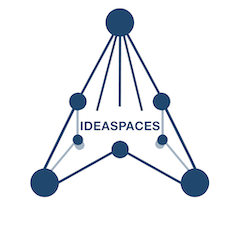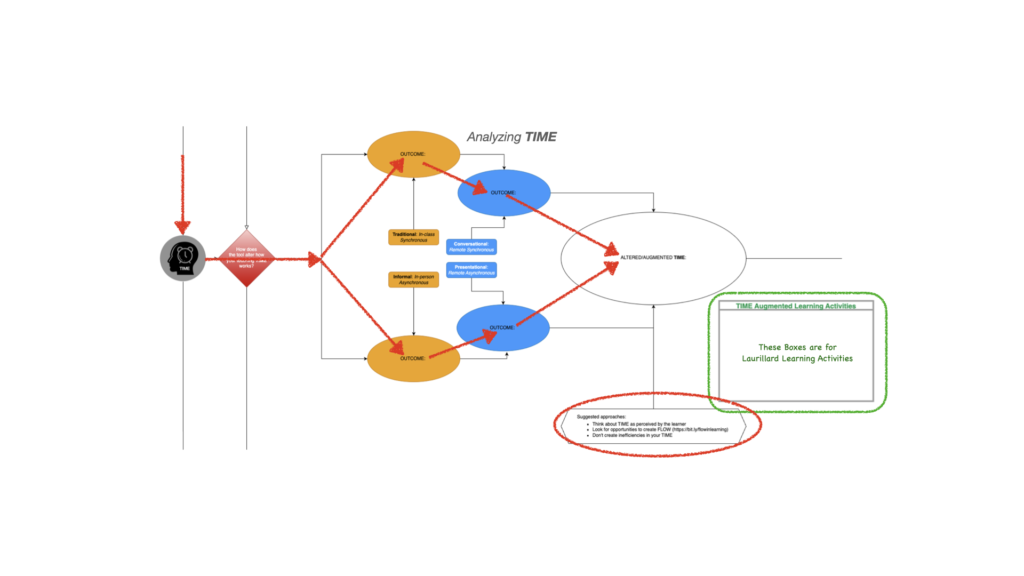| Overview | Analyzing SPACE | Analyzing TIME |
| Analyzing STRUCTURE | Synthesizing IdeaSpaces | Analyzing Learning Activities |
To use the tool, simply go to https://bit.ly/toolaugmentationtool, hover your cursor over the bottom and select the pencil (edit). This will download an editable copy to your desktop. You will need to either download the Diagrams.net app or upload the file to their online app.
Tools alter our perception of reality. If we are working by ourselves, they can speed up or slow down our perceptions of time, liberating our creative potential. As groups, we can use tools to creatively to alter how the group interacts with each other and leverage them to maximize the collective innovative potential.
By making us more efficient, tools can stretch TIME. Tasks that used to take days can now be completed in hours, minutes, or even seconds, leaving us with the freedom to engage in additional tasks with our remaining free time. However, badly designed tools can waste huge amounts of potentially productive time. The relationship between tools and time is central to our ability to create, learn, and grow.
Individually, tools can slow down time by engaging us in what Mihaly Csikszentmihalyi referred to as Flow. In a Flow state, your work engages your entire attention, or in the words of Csikszentmihalyi, “the state in which people are so involved in an activity that nothing else seems to matter; the experience itself is so enjoyable that people will do it even at great cost, for the sheer sake of doing it.” (Csikszentmihalyi, Mihaly. Flow (Harper Perennial Modern Classics) (p. 4)
Tools that break flow disrupt learning and creativity. Tools that facilitate it boost our engagement with tasks.
Tools can also help us scale time by facilitating collaboration with others. For instance, collaborative tools like Google Docs allow their users to work asynchronously on the same project, allowing them to engage in an activity when they are at their peak levels of engagement, independent of the rest of the group. Tools that put up walls to group work and collaboration can disrupt these kinds of opportunities.
As we analyze the impact of tools on TIME, we are directly engaging in the four modalities described in the Overview (traditional, conversational, informal, and presentational). Well-designed tools blend and bend all four modes of activity to maximize our creativity and the creativity of our group/team/class.
The intent of this section of the analysis is to get you and your team to scrutinize how we can use creatively employed tools to maximize our temporal environments. Digital tools, in particular, allow us to blend live sessions with persistent activities that are shareable regardless of space and time. You can create a Miro diagram or Google doc in a synchronous session and they can remain accessible asynchronously for ongoing revision and editing. You don’t even have to be in the same room to achieve these impacts.
Once you have determined the opportunities for reshaping time using the tool you are analyzing, note these on the Tool Augmentation Tool. Pay particular attention to impediments to the flow of communication and other factors that might pose barriers to users attempting to use the tool. For instance, security concerns are almost always a barrier to effective group work and even individual Flow. We should therefore always minimize their impact on users as much as possible.
Suggested approaches:
- Think about TIME as perceived by the user/learner
- Look for opportunities to create FLOW (https://bit.ly/flowinlearning)
- Don’t allow tools to create inefficiencies in your TIME