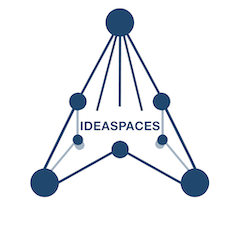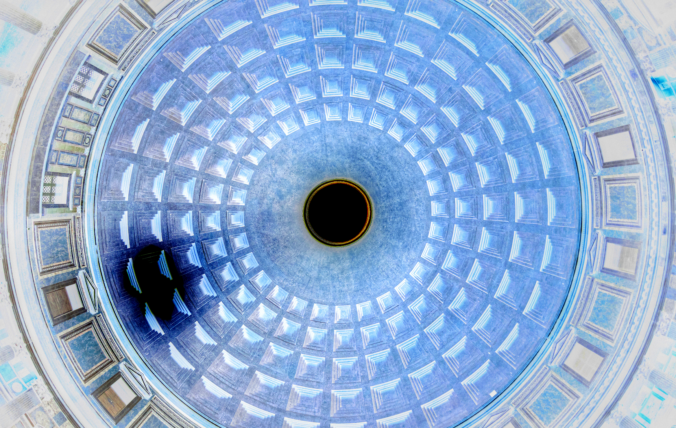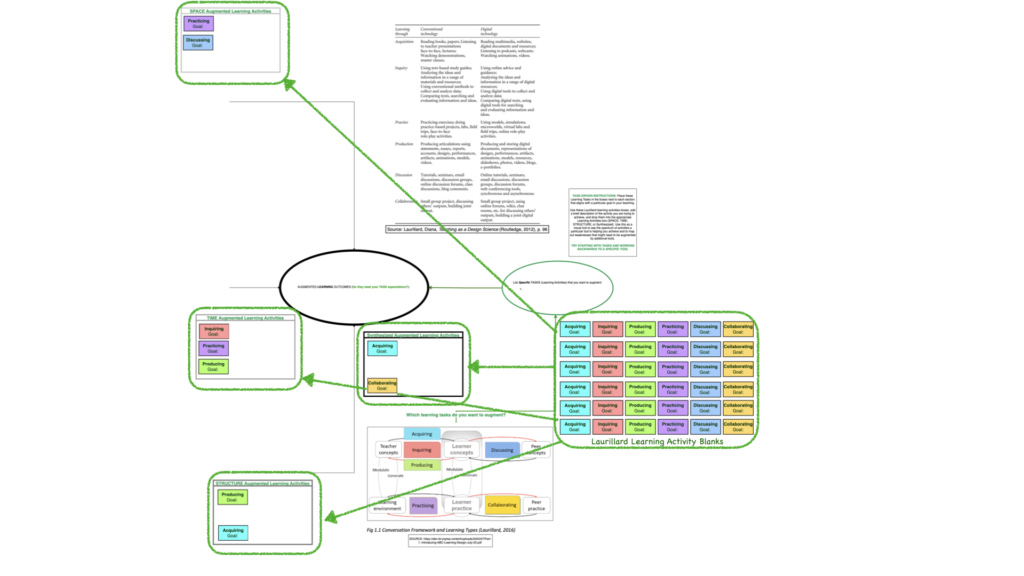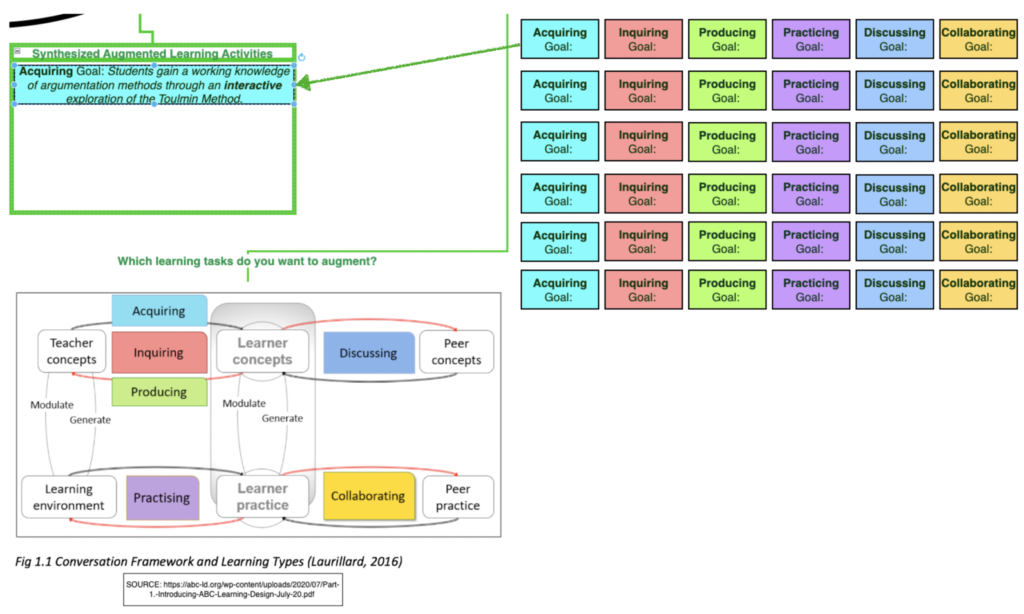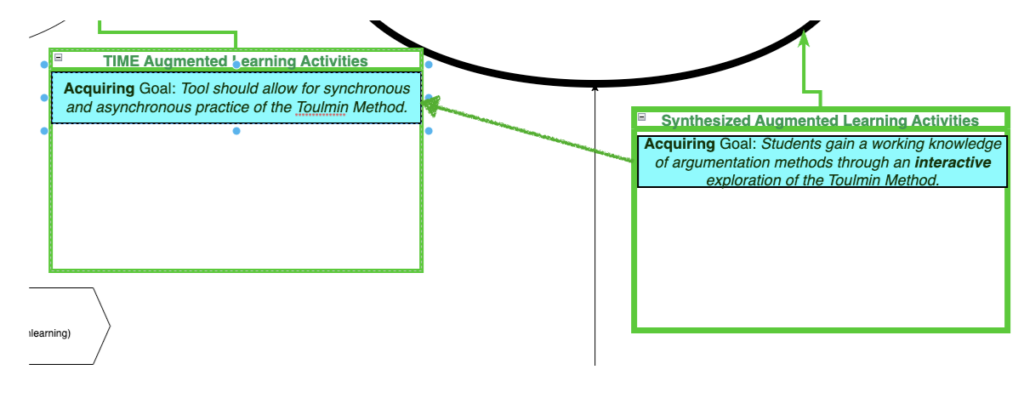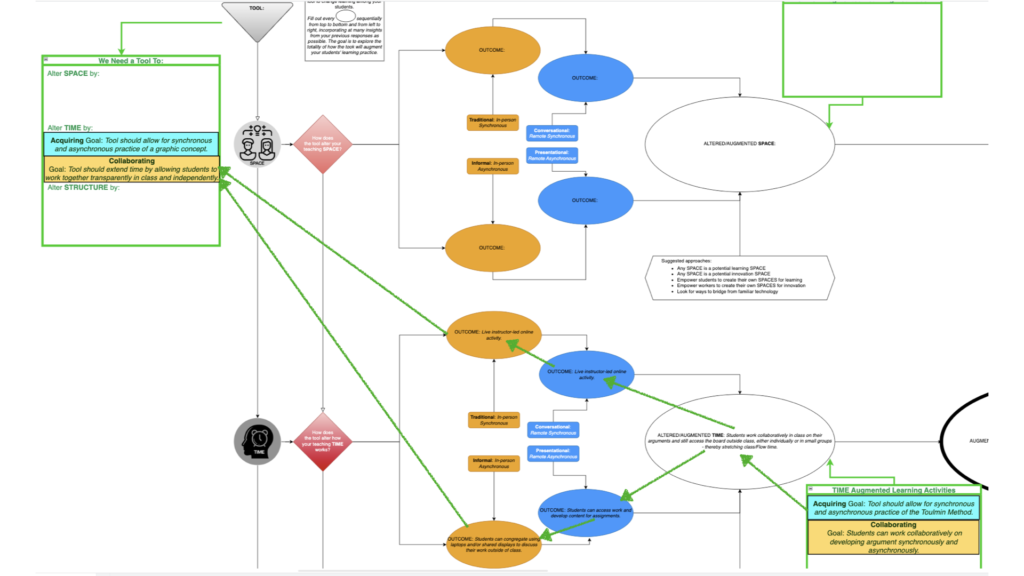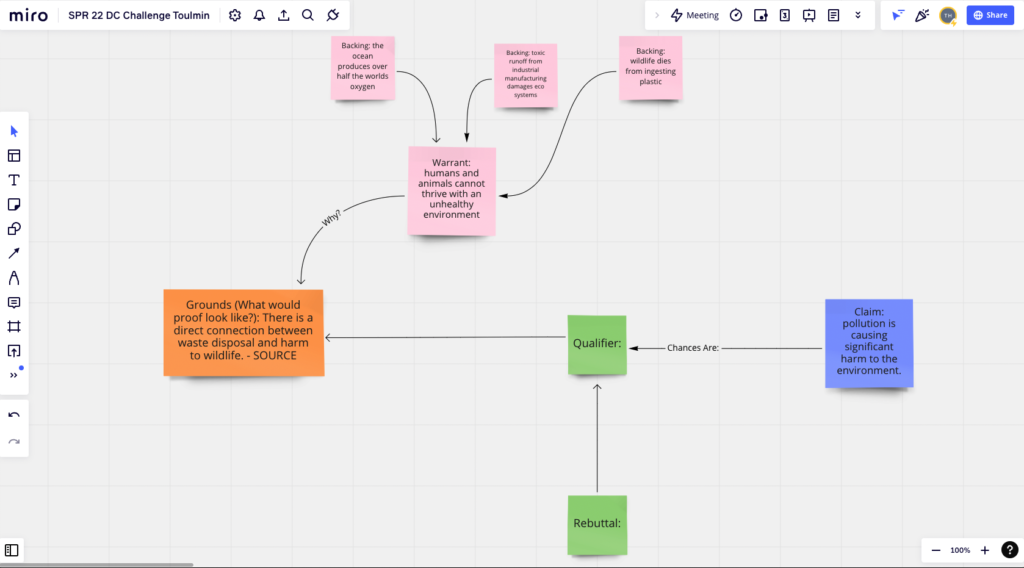| Overview | Analyzing SPACE | Analyzing TIME |
| Analyzing STRUCTURE | Synthesizing IdeaSpaces | Analyzing Learning Activities |
To use the tool, simply go to https://bit.ly/toolaugmentationtool, hover your cursor over the bottom and select the pencil (edit). This will download an editable copy to your desktop. You will need to either download the Diagrams.net app or upload the file to their online app.
I have spent years trying to get people to develop a task-first approach to their technology choices. With simple tools and tasks, this is obvious. Very few people try to drive nails with a screwdriver, for instance (although I admit to trying in the absence of a hammer). However, the more complex the technology becomes, the harder it is to develop a set of tasks that a technology might fulfill.
General purpose computing has gotten us used to Swiss Army knife approaches to technology. This document started out in Google Docs, made its way through Microsoft Word, and ended up being published in WordPress. All three apps do different things in my workflow.
There’s also nothing to stop us (and I encourage this) from using software for tasks for which it was not intended. For instance, I frequently use concept-mapping software like MindNode to create graphics for publication (including my books) and frequently use presentation software like Keynote to create graphics (and videos) as well (including those on this page).
However, we constantly see examples of complex tasks running afoul of complex software that is not closely aligned with necessary tasks. Those tasks are themselves often hard to define.
About a decade ago, I took part in a task group on Learning Analytics for the New Media Consortium. After about a year of work, we concluded the problem was not in the technology. It lay in defining what “learning” actually meant. How can you measure something that you can’t clearly define?
Since then, I have spent a lot of time exploring what “learning” means, both in practice and theory. We are still a long way from measuring the impact of deep learning on students, particularly at the higher levels. However, I have found several strategies to break down the tasks we perform as teachers or trainers.
One such model, Diana Laurillard’s Conversational Framework, provides a list of 6 student-teacher-peer interactions that are central to any learning process. We may have a lot of trouble identifying what a learning “house” looks like, but we can still identify the wood, doors, windows, etc., that, combined strategically, creates powerful, individualized learning outcomes. This is what Laurillard helps us do.
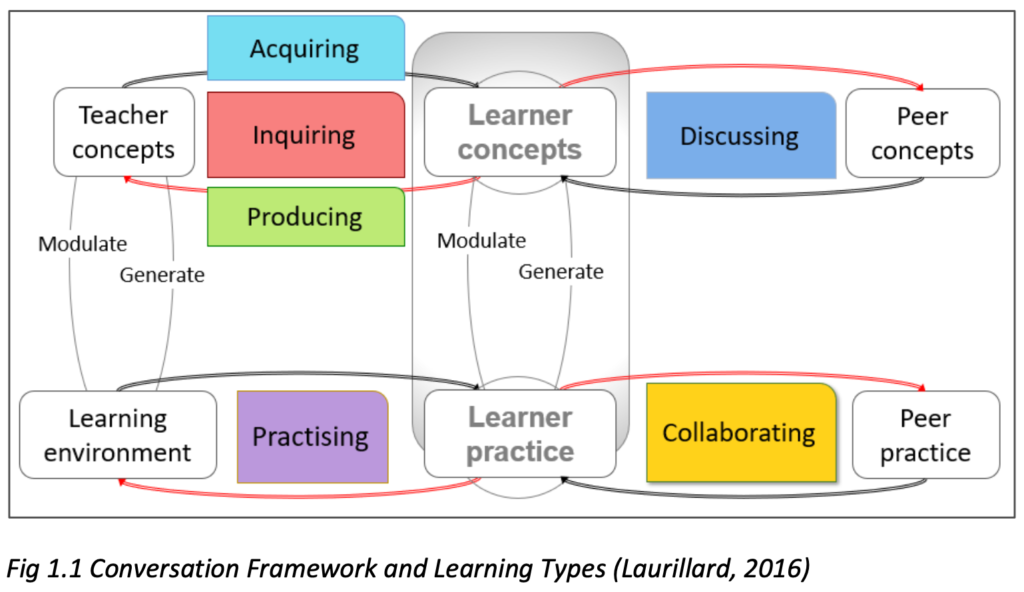
Laurillard’s Conversational Framework. Source
As a thought exercise for teachers, I have created a mechanism to explore the logical tools that follow from applying Laurillard’s six learning activities (acquiring, inquiring, producing, practicing, discussing, and collaborating) to the Tool Augmentation Tool. This creates a process of reflection, besides mapping out a roadmap to tool acquisition or design.
For this example, I’m going to go through a tool selection process that involves getting my students to deconstruct their arguments using the Toulmin Argument Method, a process I describe in greater detail in Learn at Your Own Risk(2020).
To begin the process, I determine what Learning Activity I want to explore first. For this example, I started with Acquiring because I want my students to acquire a working knowledge of how to break down an argument for their blogs. I grab the relevant block from the block park at the lower left of the TAT and drag it to the Synthesized Augmented Learning Activities box. I also add a description of the specific goal.
Next, I want to examine how I want to bend time to maximize the effectiveness of the exercise in question. I take a second box and place it in the TIME Augmented Learning Activities Box and align the task to questions of how I want to augment the TIME my students spend on it.
After this, I examine how we might use the tool in question over the four modalities (traditional, conversational, informal, and presentational). I conclude, for instance, that in an in-person setting (both traditional and informal), each student needs to have access to the online tool to facilitate the discussion.
This highlights the need for other tools, such as in-class or common area computing, that will allow students to hack the problem collectively. At this stage, I also conclude that we also need to include how this tool also needs to support Collaboration and add that to the chart.
Finally, this leads me to a set of requirements necessary to achieve the tasks I started with. I can use this to develop a list of requirements for a tool to achieve the Acquisition and Collaboration goals that I have for my students. I could also add any or all the other Laurillard Learning Activities to the diagram to develop a final list of requirements for a particular piece of software.
In my actual classes, I use a combination of Zoom (for live conversations) and a Miro template created using the Toulmin framework. I can work and critique students’ work live in class through screen sharing. They can still access the Miro board independently in class and as a persistent work area outside of class. I also have a living map of who is taking part in the discussion and who isn’t.