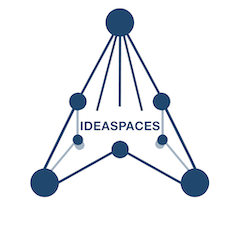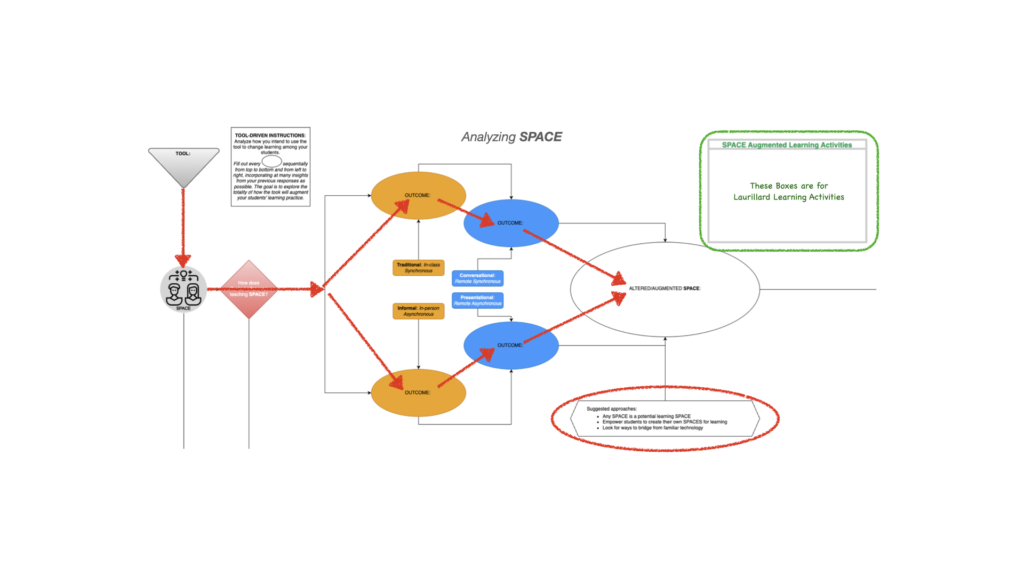| Overview | Analyzing SPACE | Analyzing TIME |
| Analyzing STRUCTURE | Synthesizing IdeaSpaces | Analyzing Learning Activities |
To use the tool, simply go to https://bit.ly/toolaugmentationtool, hover your cursor over the bottom and select the pencil (edit). This will download an editable copy to your desktop. You will need to either download the Diagrams.net app or upload the file to their online app.
Every tool alters the environment in which it is used. The first element of every environment is the physical or virtual space in which the tool operates. For this section of the Tool Augmentation Tool, consider how we alter spaces through the selection of the tool we are evaluating.
To cite an example from a physical environment, imagine you’re introducing the tool of the window into a windowless room. This changes the space both internally and externally. Internally, assuming the room is connected to the outside, you are introducing light into the space. Externally, you are creating the opportunity to observe an outside environment that was not possible without introducing windows.
This can have both synchronous and asynchronous effects on the space. Synchronously, a change come into the feel of the room (natural light has been shown to enhance learning outcomes, for instance). The windows have opened possibilities for the exploration of the outside world for those inside the room. Asynchronously, it may create a more welcoming environment where students and employees can engage in informal brainstorming or other forms of collaboration.
As you can see from even this simple example, some of these effects may not be so obvious. I encourage anyone using this tool to engage in lateral thinking to come at these effects from unexpected directions. Sometimes, if it is possible, it certainly pays to test for unexpected outcomes before implementing large-scale solutions. However, if you engage a diverse group of stakeholders, a simple brainstorming session may get you most of the way there.
Once you have determined the impact of a particular space for both in person and remote activities, note those on the tool. You may not be able to fill out all four of the time and distance modes, but you should at least discuss them.
For instance, in my example of windows, the space that you create could also support hybrid learning where the instruction is occurring offsite, but you need to create a welcoming space on site where students can come together and learn together. This can measurably improve asynchronous outcomes. Creating a connected chain of logic from one place to another is critical for all aspects of the Tool Augmentation Tool process.
Suggested approaches:
- Any SPACE is a potential learning SPACE
- Any SPACE is a potential innovation SPACE
- Empower students to create their own SPACES for learning
- Empower employees to create their own SPACE for innovation
- Look for ways to bridge from familiar technology